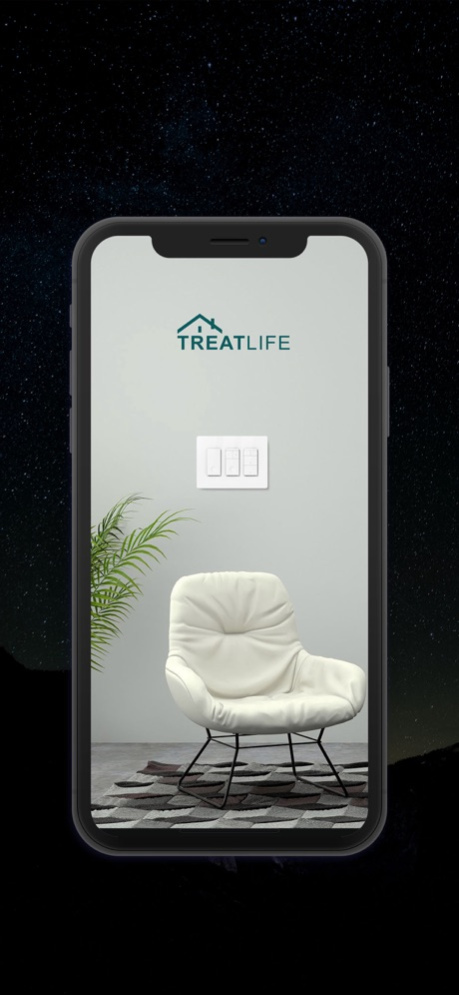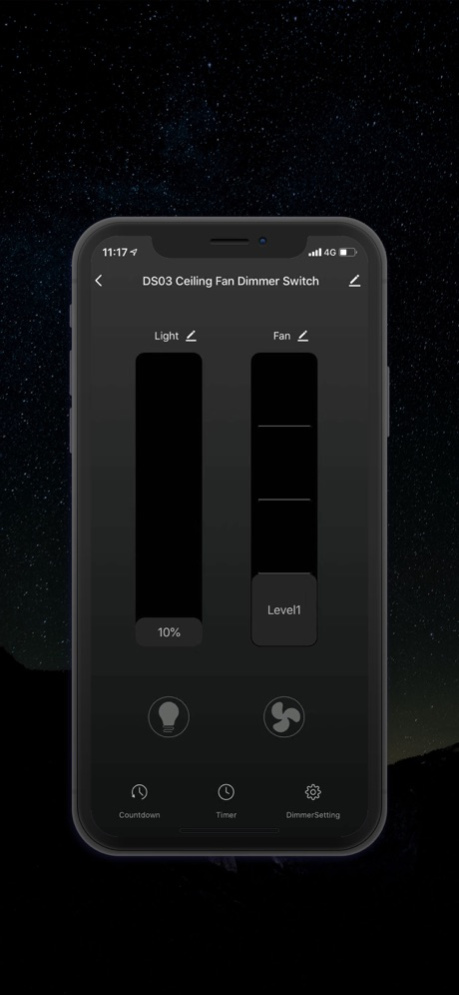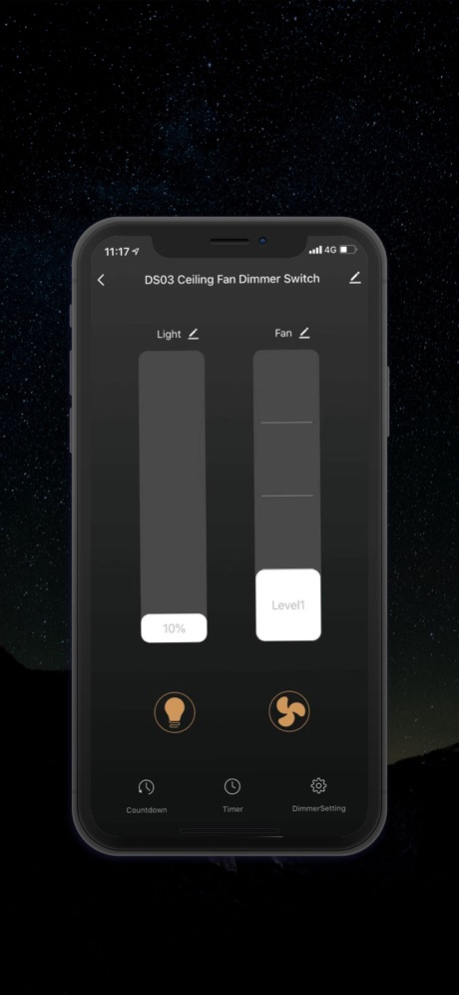TreatLife 1.1.7
Continue to app
Free Version
Publisher Description
Build exclusive intelligent lighting life, provide personalized interactive settings and convenient lighting supporting services.
-Voice Control, Hands-free Lifestyle
Works with smart speakers like Amazon Echo, Google Home, etc.
-Linkage Operation, Easy to Use
Quickly master the device addition and operation functions to achieve interactive interconnection between smart devices.
-Personalized Customization, All Based On Your Preference
Set up personalized smart scenes according to your own habits.
-Device Sharing, Pass On Fun
Share the device with family and friends to experience the fun of technology together.
-Support Accessories
Light Switches, Fan Switches, Sockets, LED Lights, Light Strips, Scene Switches, Central Control, etc.
For More Information, Please Visit
www.treatlife.tech
Jul 5, 2023
Version 1.1.7
Optimize device pairing process
Add a prompt for detecting an incorrect hotspot during AP pairing process
Add a prompt for detecting a 5 GHz Wi-Fi hotspot during AP pairing process
About TreatLife
TreatLife is a free app for iOS published in the System Maintenance list of apps, part of System Utilities.
The company that develops TreatLife is ShenZhen RuiMaiDe Technology Co., Ltd. The latest version released by its developer is 1.1.7.
To install TreatLife on your iOS device, just click the green Continue To App button above to start the installation process. The app is listed on our website since 2023-07-05 and was downloaded 3 times. We have already checked if the download link is safe, however for your own protection we recommend that you scan the downloaded app with your antivirus. Your antivirus may detect the TreatLife as malware if the download link is broken.
How to install TreatLife on your iOS device:
- Click on the Continue To App button on our website. This will redirect you to the App Store.
- Once the TreatLife is shown in the iTunes listing of your iOS device, you can start its download and installation. Tap on the GET button to the right of the app to start downloading it.
- If you are not logged-in the iOS appstore app, you'll be prompted for your your Apple ID and/or password.
- After TreatLife is downloaded, you'll see an INSTALL button to the right. Tap on it to start the actual installation of the iOS app.
- Once installation is finished you can tap on the OPEN button to start it. Its icon will also be added to your device home screen.